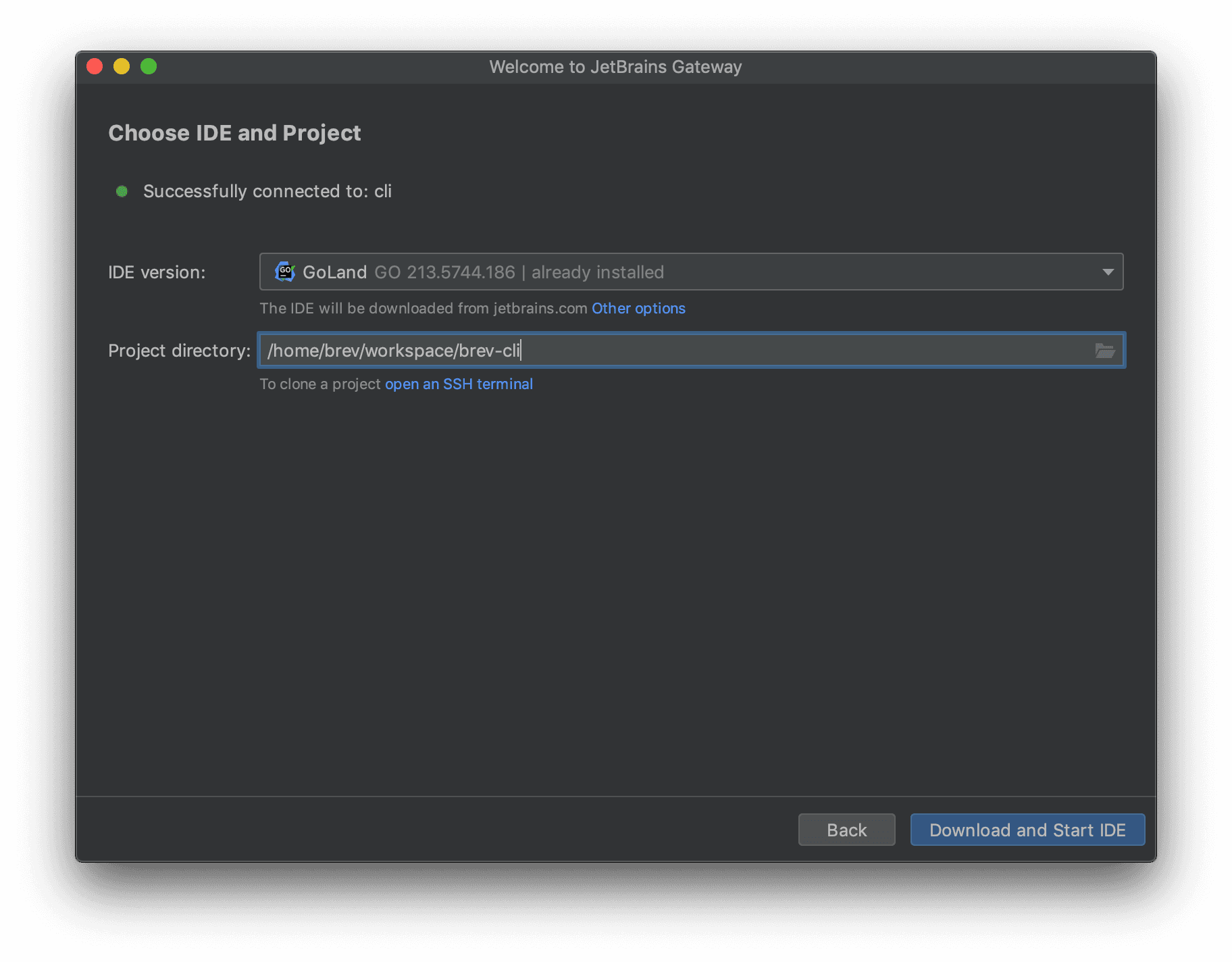Connect with Jetbrains
Connecting Jetbrains products with Brev is a little trickier but can be done with the Brev CLI
This includes Webstorm, GoLand, IntelliJ IDEA, PyCharm etc.
You will need to open JetBrains Gateway instead of your locally installed JetBrains IDE. It will install the language process server and other heavyweight processes on the remote machine, while exposing the client of the IDE to you.
We guide you through this process the first time you download the CLI, but a link to manually download the software is here: jetbrains.com/remote-development/gateway
Open JetBrains Gateway and select "Connect Via SSH".
Your Brev machines should already be listed for you! Select the correct machine and click "Check Connection and Continue". If you do not see your brev machine, run
brev refreshand restart Jetbrains Gateway. Unfortunately there is a known bug with Jetbrains Gateway where the SSH connection alias is not displaying and instead you must identify instances with the connection hostname & user combo. To figure out which hostname correlates with your instance you can find the hostname in the brev console. Navigate to the instance you wish to connect to, click on the hardware tab then find the hostname under the public port section.Select the IDE you'd like to use. Enter the project directory. This will be
/home/ubuntu/<GIT_REPO_OR_PROJECT_NAME>. If you don't know the GIT_REPO_OR_PROJECT_NAME, simply click on the folder icon to find the correct folder. Click Download and Start IDE! That's it!